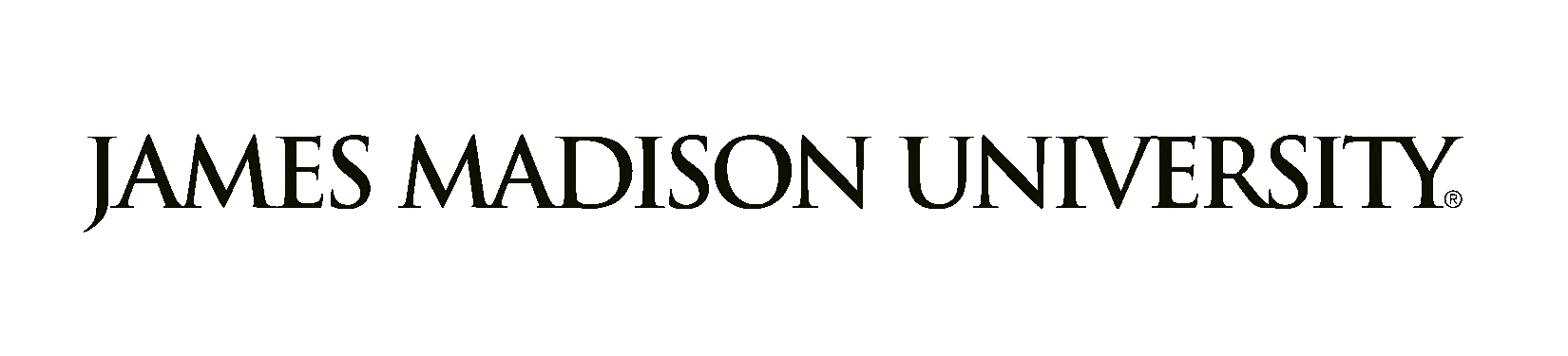Credit Card Deposit - Step 1 of 2 (86B1D843)
Add deposits to your FLEX, Dining Dollar Gold or Faculty/Staff accounts using a valid credit card. Please check your balance first to make sure your account has been activated. Call 568-6446 if you need help.
Any transactions made via the website are subject to the 2.50 processing fee.
Please Note: Dining Dollars Gold is NOT Dining Dollars. You cannot make deposits to Dining Dollars through this site.
In order to add money to Dining Dollars Gold you MUST first contact Card Services at (540) 568-6446 to make sure you have an active account.