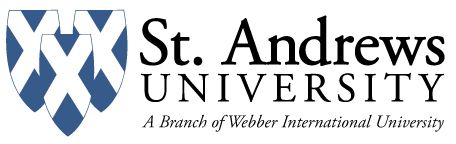How to Make a Deposit
Once you have opened a UCard Debit Account, there are several ways to deposit funds into your account:
Make an Online Credit/Debit Card Deposit Using GET Funds
Using a Visa, Mastercard, or Discover credit/debit card, you can make an online deposit. Funds deposited online are available to account holders immediately.
Mail in a Check Deposit
You can mail in a check deposit. Print out a deposit slip, fill it out completely, and then mail it to the UCard Office. Mailed deposits are typically available to account holders the same day they are received. Please be aware that UCard Office picks up mail from the P.O. Box 1-2 times per week during most times of the year, and 3-4 times per week around the start of each semester.
Checks must be made out to the UMass UCard Office, and the account holder's debit account number should be written on the check.
Make a Manual Cash or Check Deposit
You can make manual cash and check deposits at the UCard Office located at 168 Whitmore Administration Building
Manual deposits typically are available to the account holder immediately. Deposits received after 4:00pm at the UCard Offcie are not available until the morning of the next business day.
Checks must be made out to the UMass UCard Office, and the account holder's debit account number should be written on the check.
Use a Value Port to Make a Cash Deposit:
You can make cash deposits at any of the Value Ports (kiosks) located on campus:
- WEB DuBois Library, Main Floor (2 Value Ports)
- Integrated Sciences and Engineering Library (ISEL) in Lederle Lowrise
- Hampden Convenience Store
- Campus Center Concourse
These kiosks accept $1, $5, $10, and $20 bills. Funds deposited using a kiosk are available immediately.